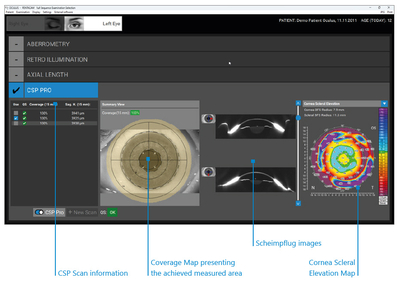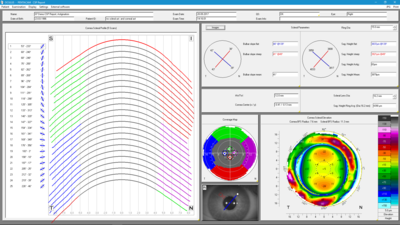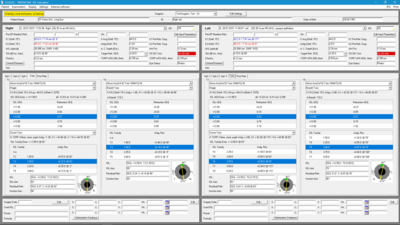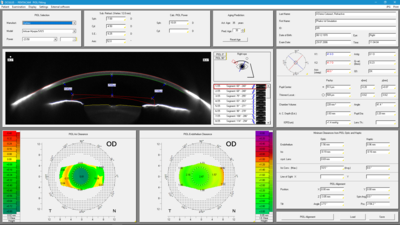Pentacam® HR
With its brighter and optimized optics the Pentacam® HR offers you brilliant image quality.
The resolution of its images is five times that of the Pentacam® models, enabling the Pentacam® HR to deliver impressive representations of IOLs and phakic IOLs.
The Pentacam® HR comes with an extensive basic software package which can be extended according to your needs to include further optional software packages and modules.
Pentacam® HR Optional software modules
New CSP Report Pro*
for Even Better Scleral Lens Fitting
for Even Better Scleral Lens Fitting
*CSP Pro software is optionally available for Pentacam® HR models manufactured from April 2024 onward; inquire for availability.
The new CSP Report Pro is the next generation, designed to make scleral lens fitting more efficient and convenient for both patients and eye care professionals.
The new CSP Report Pro is integrated within the new examination routine, which guides the user through the imaging process. The measuring process is straightforward, user-independent, fast, patient-friendly, noncontact, tear-film independent, and doesn’t require fluorescein. Neither the patient nor the device needs to be re-positioned. The intuitive guide allows both eyes to be examined in a few minutes.
The new single-scan Scheimpflug technology of the CSP Report Pro can achieve extensive coverage in one acquisition, though practitioners can take as few or as many scans needed to capture optimal data while focusing on patient comfort. Every type of corneal or scleral lens – whether the diameter is small, medium, or large – can be easily fitted using the CSP Report Pro
CSP Report
Uses
- Display of sagittal heights of cornea and sclera
- Profile of sclera for scleral lens fitting
Details
With the CSP Report, the Pentacam® now measures sagittal height, a parameter needed for scleral lens fitting. 250 Scheimpflug images covering a diameter of up to 18 mm are taken in the measuring process. All images of a Cornea Scleral Profile (CSP) scan are taken from the same visual axis without the need for eye movement. The usual Pentacam® data are recorded as well and populated into the displays already familiar to Pentacam® users. The CSP scan is a tear film independent measurement with automatic release. This means that the values from the CSP Report are as reproducible as all other data measured with the Pentacam®. A link to external fitting software for scleral lenses is available.
IOL Calculator
Uses
- comprehensive IOL planning
- IOL calculation
- documentation
- constant optimization
Details
Originally developed for the Pentacam® AXL, the IOL Calculator is now also available in the Pentacam® HR. It offers space for up to 25 ophthalmologists to maintain their own set of up to 50 favourite IOLs. A large IOL database has been incorporated into the software for this purpose. If an IOL should ever be found missing, it can be added manually. Each user initializes their personal IOL Calculator by picking IOLs from their favourites list. If no further changes are made and everything has been set up as desired, the user only needs to load an examination, and the software will automatically calculate IOLs suitable for that patient. In doing so it takes into account the keratometry data, the induced astigmatism and the target refraction. Templates for calculating spherical, aspherical, multifocal, toric and toric multifocal IOLs as well as post-refractive-surgery IOLS are included. In addition to the standard formulas of SRK/T, Haigis, HofferQ, Holladay and Barrett Universal II it also provides Pentacam®-specific post-refractive-surgery IOL formulas derived from dedicated studies. The well-known double K formulas and the three Barrett formulas have been incorporated here as well. But the real highlight in the IOL Calculator is its ability to calculate toric IOLs based on TCRP (total corneal refractive power) according to Dr. Savini. Toric IOL calculation according to Barrett is also in the repertoire. After surgery the implanted IOL can be loaded from t he templates and saved along with the date of surgery. After successfully entering the post-refractive outcome (≥ 30 days) the examination can be earmarked for constant optimization.
The software also provides interfaces for calculating IOLs with the Okulix and Phaco Optics raytracing programs as well as for incorporating further calculators such as the Holladay Consultant.
3D pIOL Simulation and Aging Prediction
Uses
- Pre-surgical planning of an iris-supported phakic anterior chamber lens
- Simulation of the post-operative position of the phakic anterior chamber lens
- Simulation of age-related lens growth and the position of the anterior chamber lens resulting from this
Details
The examiner enters the data on the patient's subjective refraction. Depending on the type of lens in question, the software calculates the necessary refractive power of the pIOL. The examiner selects a phakic IOL from the current database accordingly. The position of this pIOL in the anterior chamber is calculated in 3D and displayed in Scheimpflug images. The minimal distances between the phakic IOL and the crystalline lens as well as between the pIOL and the endothelium are calculated automatically and represented both in colour and numerically. This enables the examiner to give the patient visual information and facilitates patient selection.
- Dick et al, CATARACT & REFRACTIVE SURGERY TODAY EUROPE I JANUARY/FEBRUARY 2007
More information about the Pentacam® HR:
Core functions Basic software Optional software Model line-up